Quick jump links
There are several ways to refund your unused Oyster card credit. Amounts under £10 can be claimed straight from a tube station ticket machine, but larger amounts have to be requested by post, telephone, or by registering an account on TFL’s website.
Claiming back the Oyster card deposit
If you bought your Oyster card after the 4th September 2022 then it’s not possible to claim back the £7 deposit – it’s gone forever.
If you bought your Oyster card between the 23rd February 2020 and 3rd September 2022 then you would have paid a £5 deposit, and by now this would have been automatically converted into £5-worth of pay-as-you-go credit on your card (they converted it after you’d had the card for a year). This credit can be refunded in any of the ways described below.
If you bought it before the 23rd February 2020 then your £5 deposit will still be there, and you can get it refunded in any of the ways described below.
1) Refund the unused credit at a tube station ticket machine
If your remaining credit is under £10 then the easiest way to get it back is by touching it against a yellow Oyster reader on a self-service ticket machine at a train station.

Select ‘Oyster refund’ on the touchscreen to see your remaining balance. If you choose to continue then you will receive a cash refund from the slot underneath. (If your remaining balance is over £10 then this will not be possible.)
Bear in mind that your Oyster card will be voided at the same time, so you won’t be able to add any more credit to it at a later date.
Visitor Oyster cards can also be taken to one of the Visitor Centres at Heathrow airport terminals 2&3 (Mon-Sat, 9 AM to 4.30 PM), King’s Cross St. Pancras (Mon-Sun, 9 AM to 4.30 PM), Liverpool Street (Mon-Sat, 9 AM to 4.30 PM), Piccadilly Circus (Thu-Sat, 9 AM to 4.30 PM) or Victoria (Mon-Sat, 9 AM to 4.30 PM) – but the amount still has to be under £10.
2) Apply for a refund online at the TFL website after registering an account
For amounts over £10 you will need to register your card on the TFL website. Note: It’s not possible to register Visitor Oyster cards, only regular blue Oyster cards.
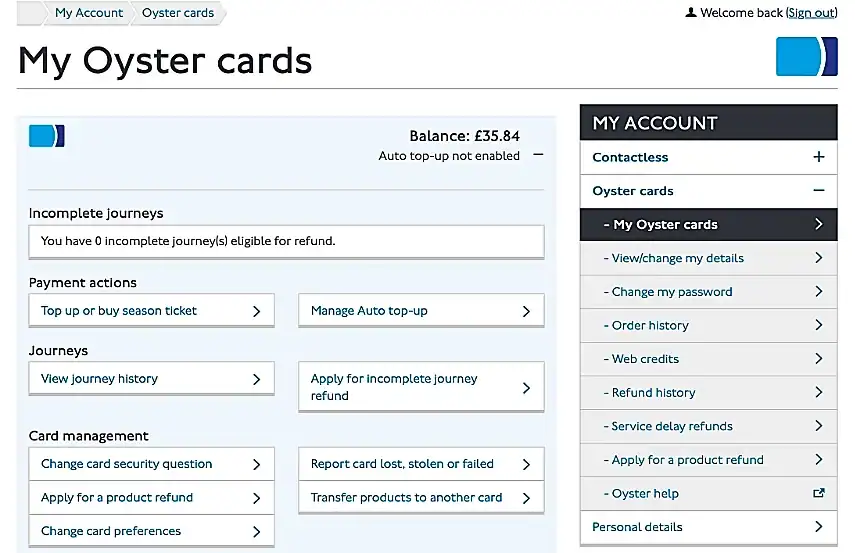
Once you’ve linked your card to your account by entering the number printed on the back, select ‘Apply for a product refund’ and follow the instructions.
You will need to enter your bank account details to get hold of the money.
3) Request a refund by post or telephone
Alternatively, you can write a letter to TFL Customer Services, 9th Floor, 5 Endeavour Square, London E20 1JN. You need to include your actual Oyster card and contact details (name, address, email address and phone number).
You will then receive a cheque in £ GBP. They can also arrange a bank transfer to a British bank.
If you live in another country then your best bet is to apply for a refund over the telephone by calling TFL Customer Services on 0343 222 1234 (Mon-Sun, 8 AM to 8 PM). Be prepared to provide them with your bank account number and sort code. They may also ask for the Oyster card to be returned to them by post.
Your comments and questions
Vered Hello, I just found 2 oyster cards from a London visit 3 years ago. Would they still be valid? Would it be possible to put a week travel card on one of them? Thank you
Staff If you had any remaining credit refunded at the end of your last holiday then they would have been voided at the same time, so they’ll be no good. but if you didn’t then yes, you can load a travelcard on to them at a machine in the station